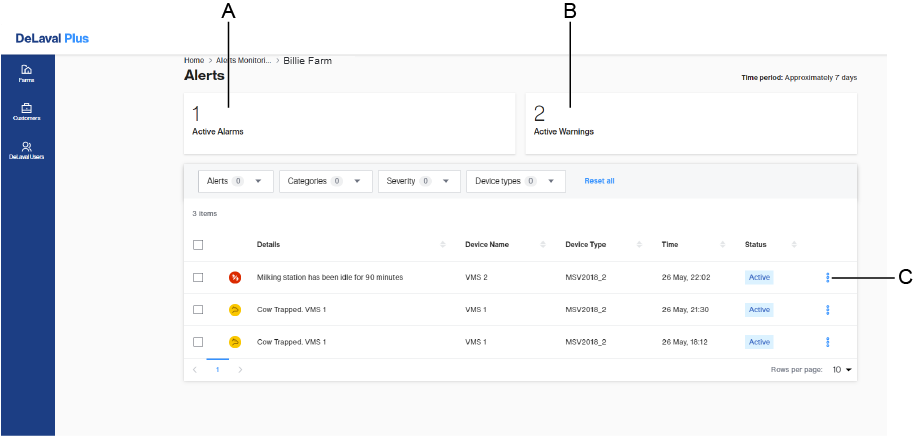
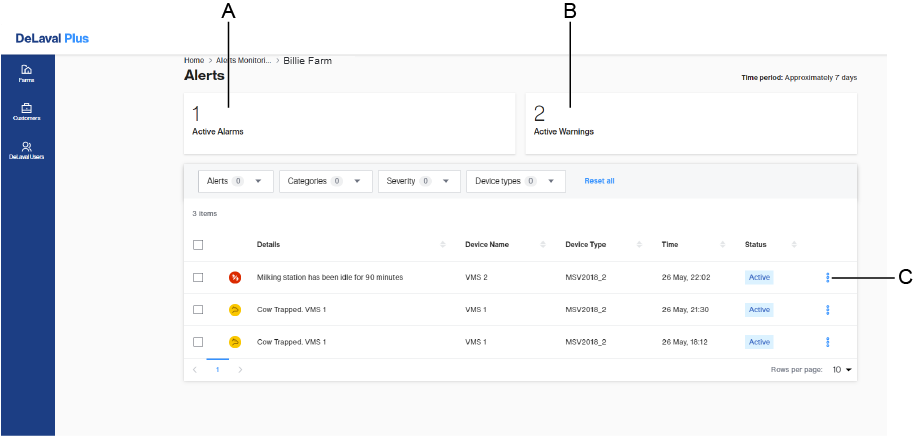
Introduction to the alert page in the Alerts application
When you open the Alerts application from DeLaval Plus, you immediately access the list of active Alarms (A) and Warnings (B) on your farm. The icons on the alerts give you an immediate input of their type and severity.
From the alert list, you can open the details of each alert and choose whether to confirm it. You can also confirm Alerts by selecting all or a few in the list.
You can access an expanded view of each alert in the list of Active alerts under the More options button (C). In that view, you can see the details of each alert and confirm alerts.
