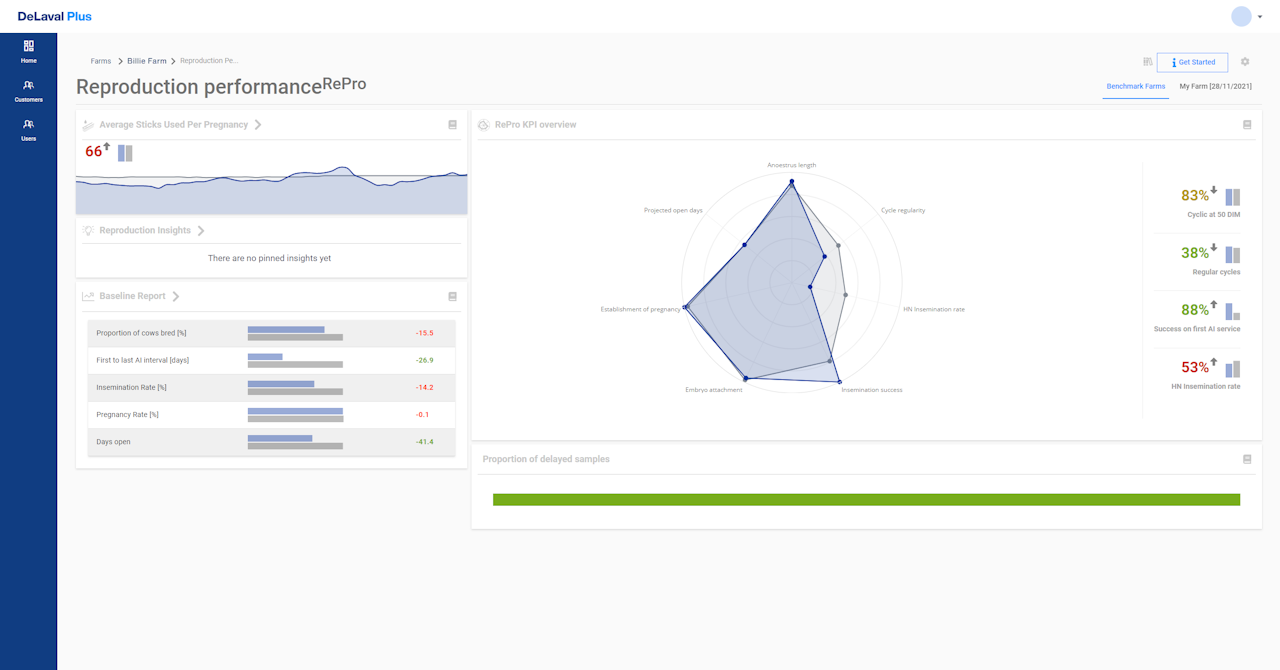
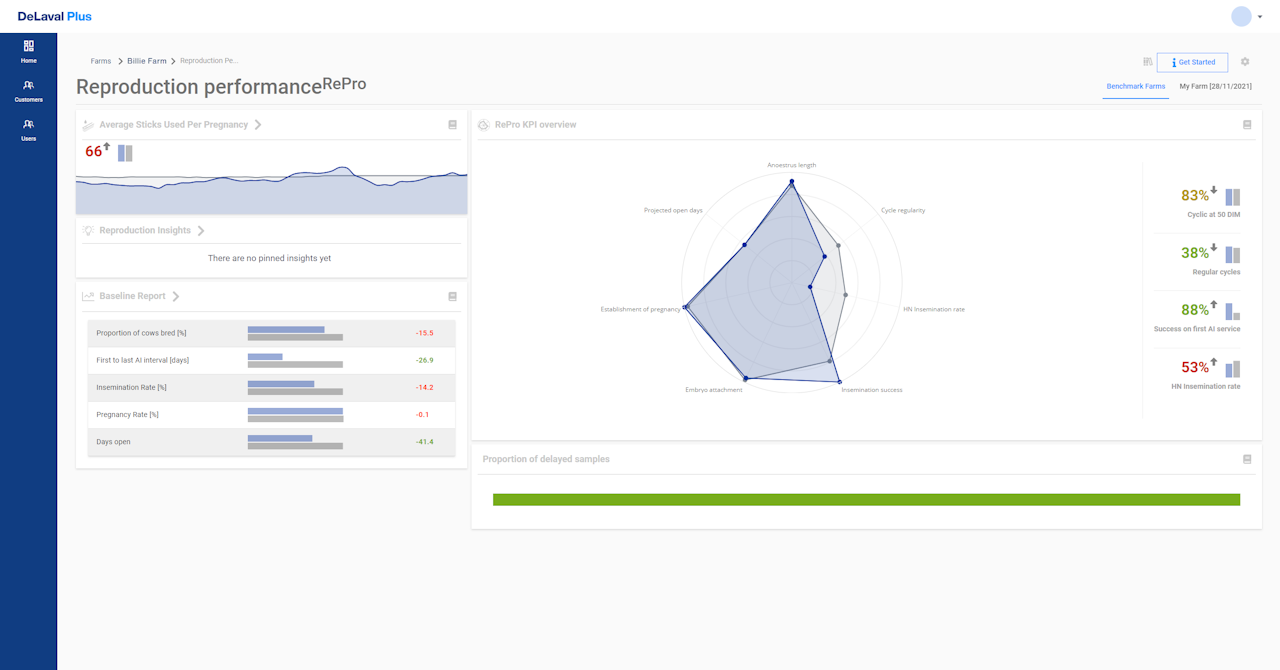
Working with the RePro KPI pages
This user guide includes descriptions how you can start working with the individual RePro KPI pages. You will learn how to:
Open RePro KPI pages
Use the pages and analyze historic scores
Apply filtering to the analysis graphs
Navigate to other KPIs from within the RePro KPI pages
