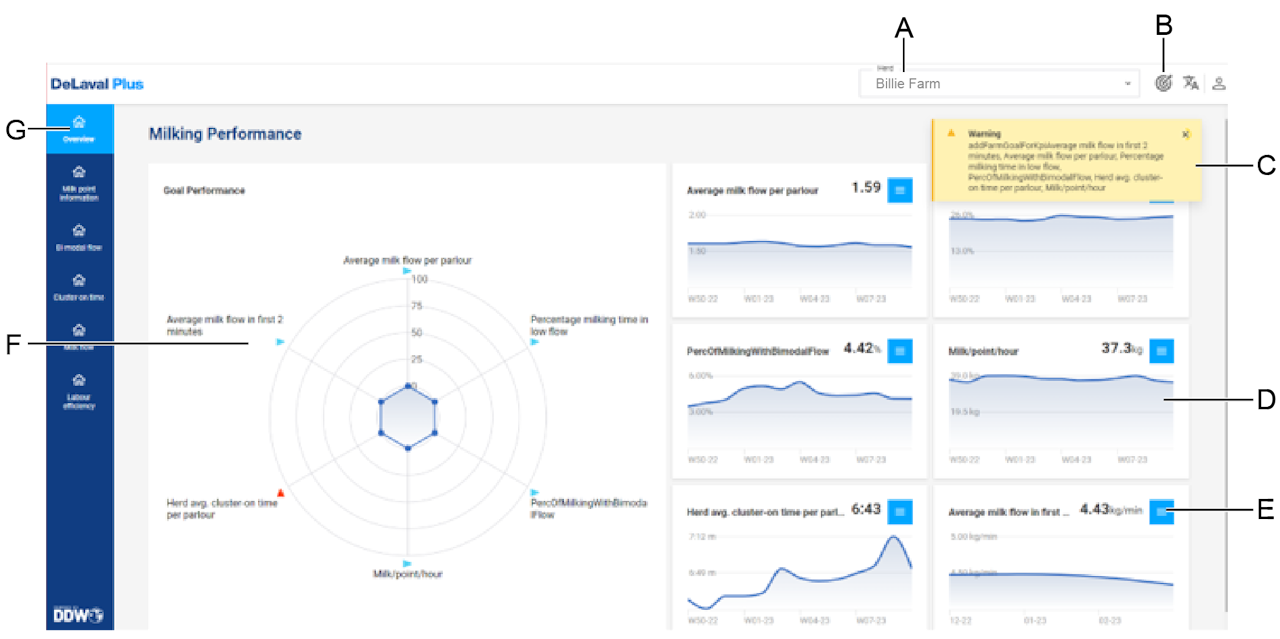
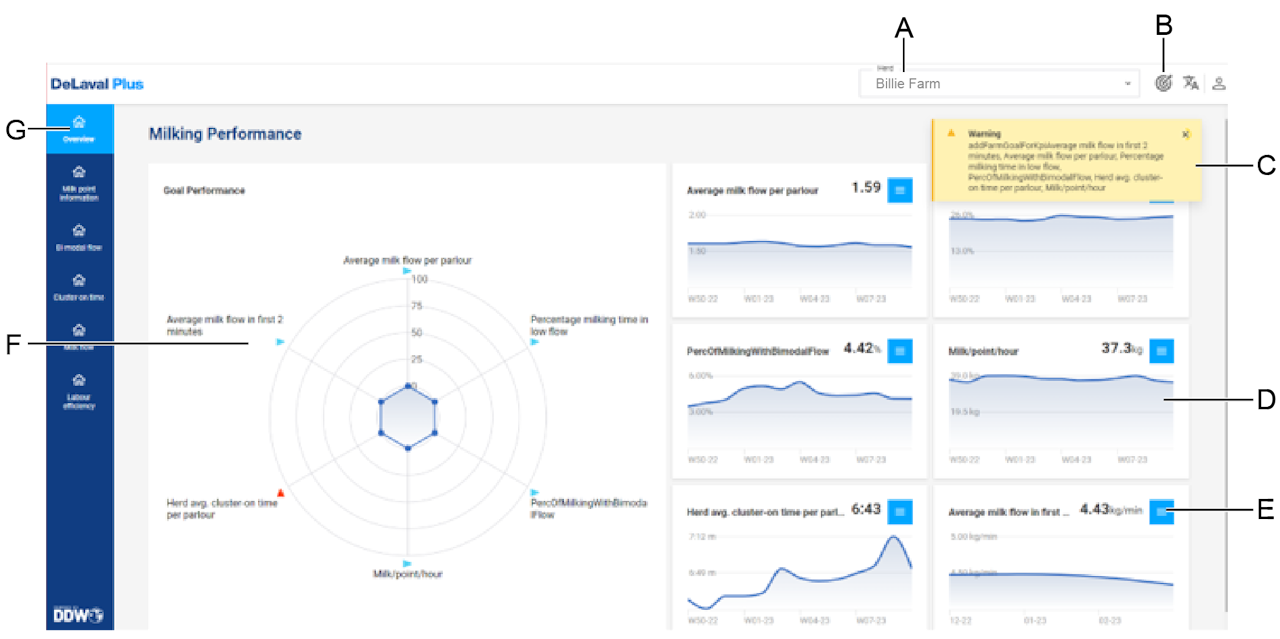
Navigate the overview page
Login to DeLaval Plus
In the Milking Performance widget, tap Go to Milking Performance.
The overview page opens.
A | Herd |
B | Goal settings |
C | Warning to set goal |
D | Trend graphs |
E | KPI menu button |
F | Radar graph |
G | Side navigation panel |
Get a quick overview of your farm performance compared to your set goals with the Radar Graph (F)
Tap the KPI menu button (E) of the KPI you want to analyse.
Once you tab the KPI menu button (E) or the KPI in the side menu (G) - the individual KPI page opens.
