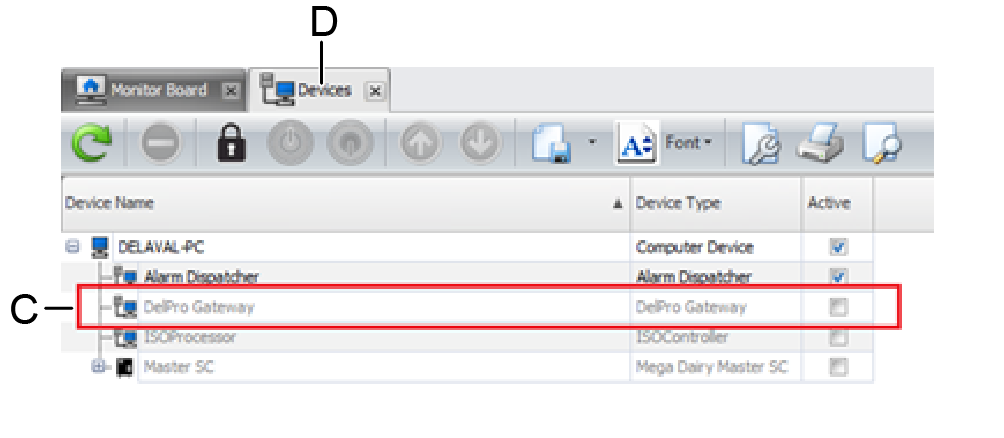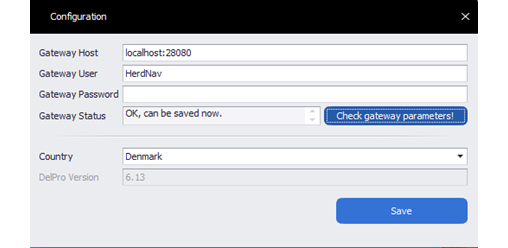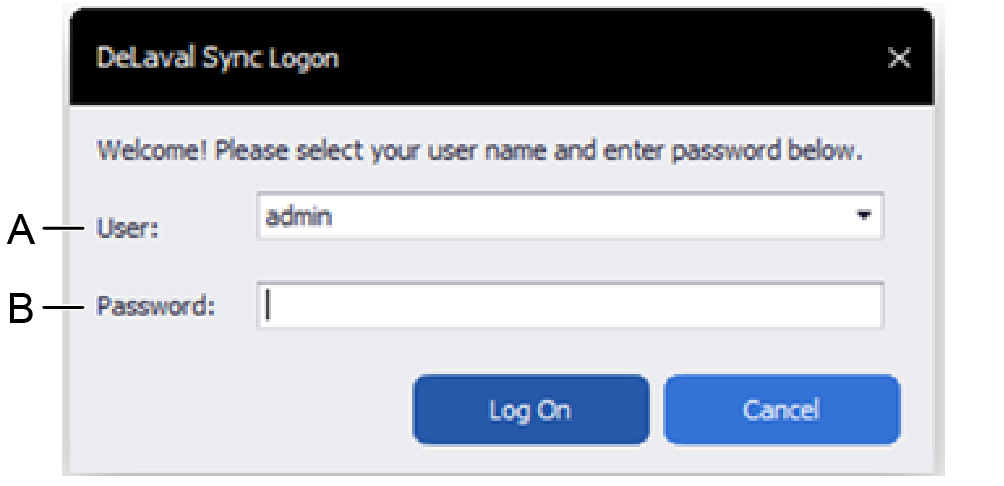
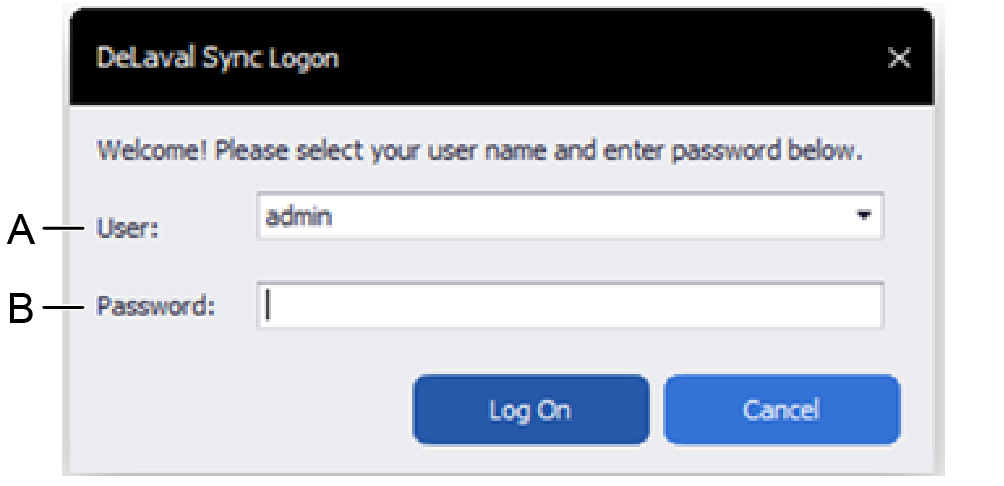
Running the Sync application
Follow this steps to get the Sync application running.
Open the application and enter your user name (A) and password (B) to login.
If error: Check Gateway Parameters appears (A).
Verify if DelPro Gateway (C) is active in DelPro application, on the Devices (D) bookmark: If DelPro Gateway is not active, check the box the activate it and restart Sync.