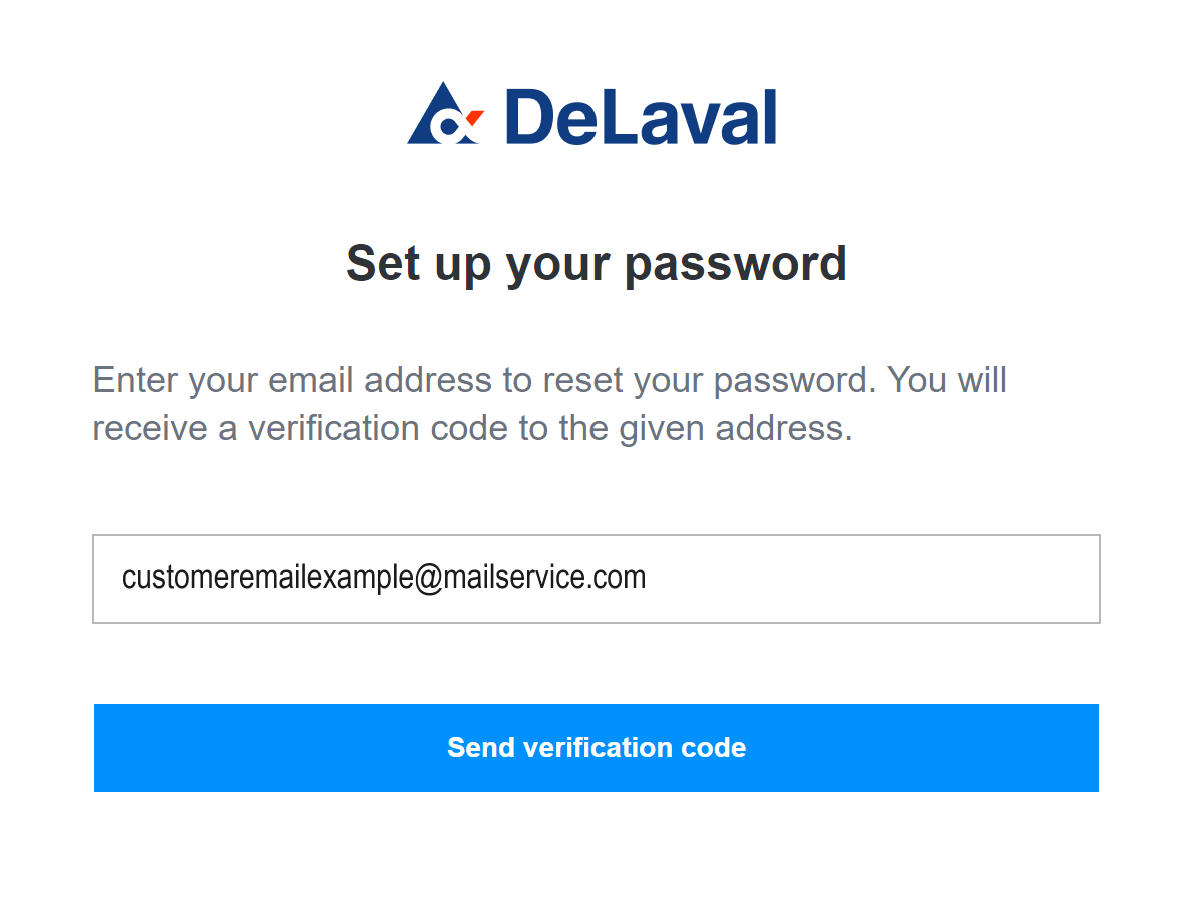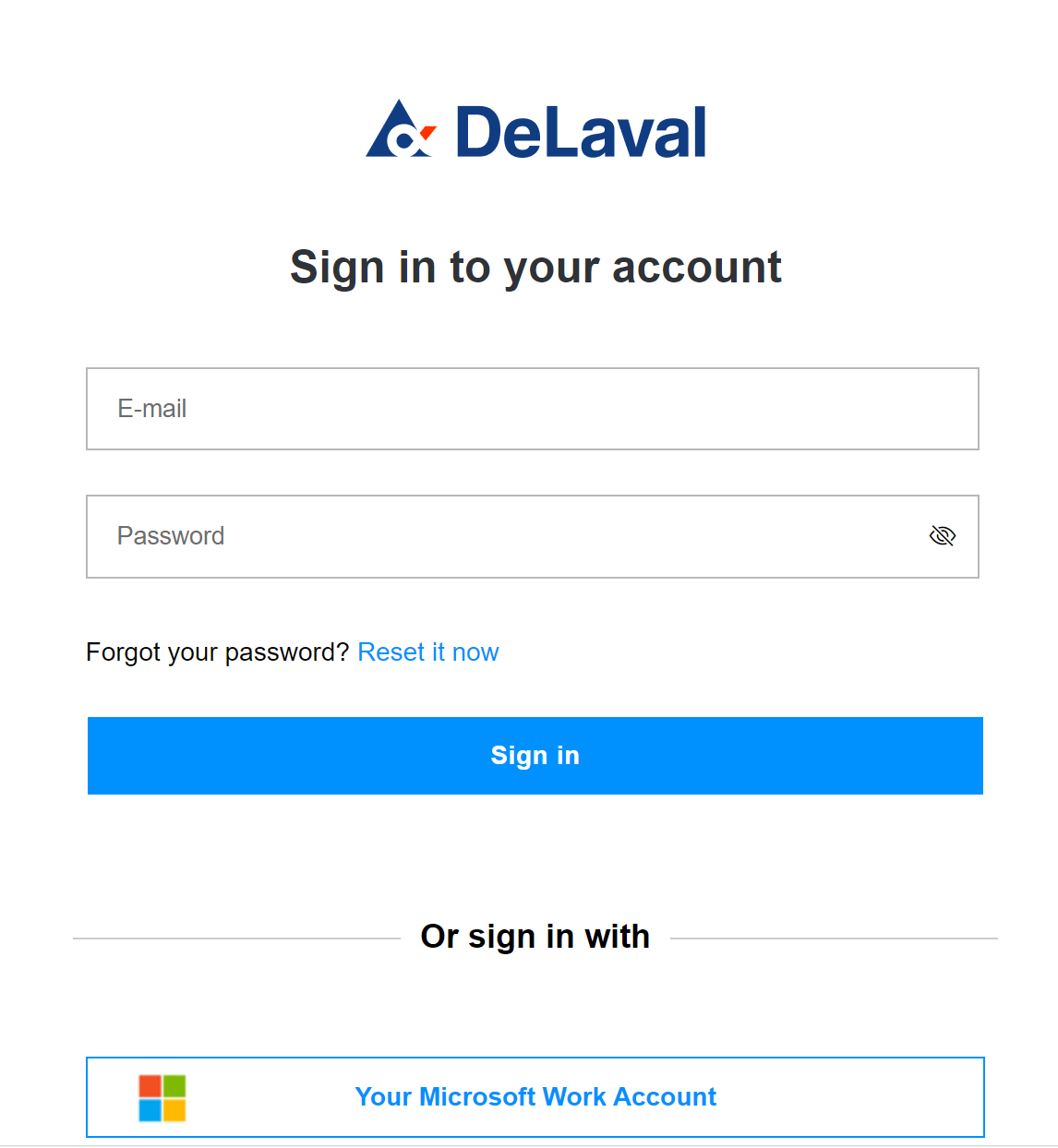
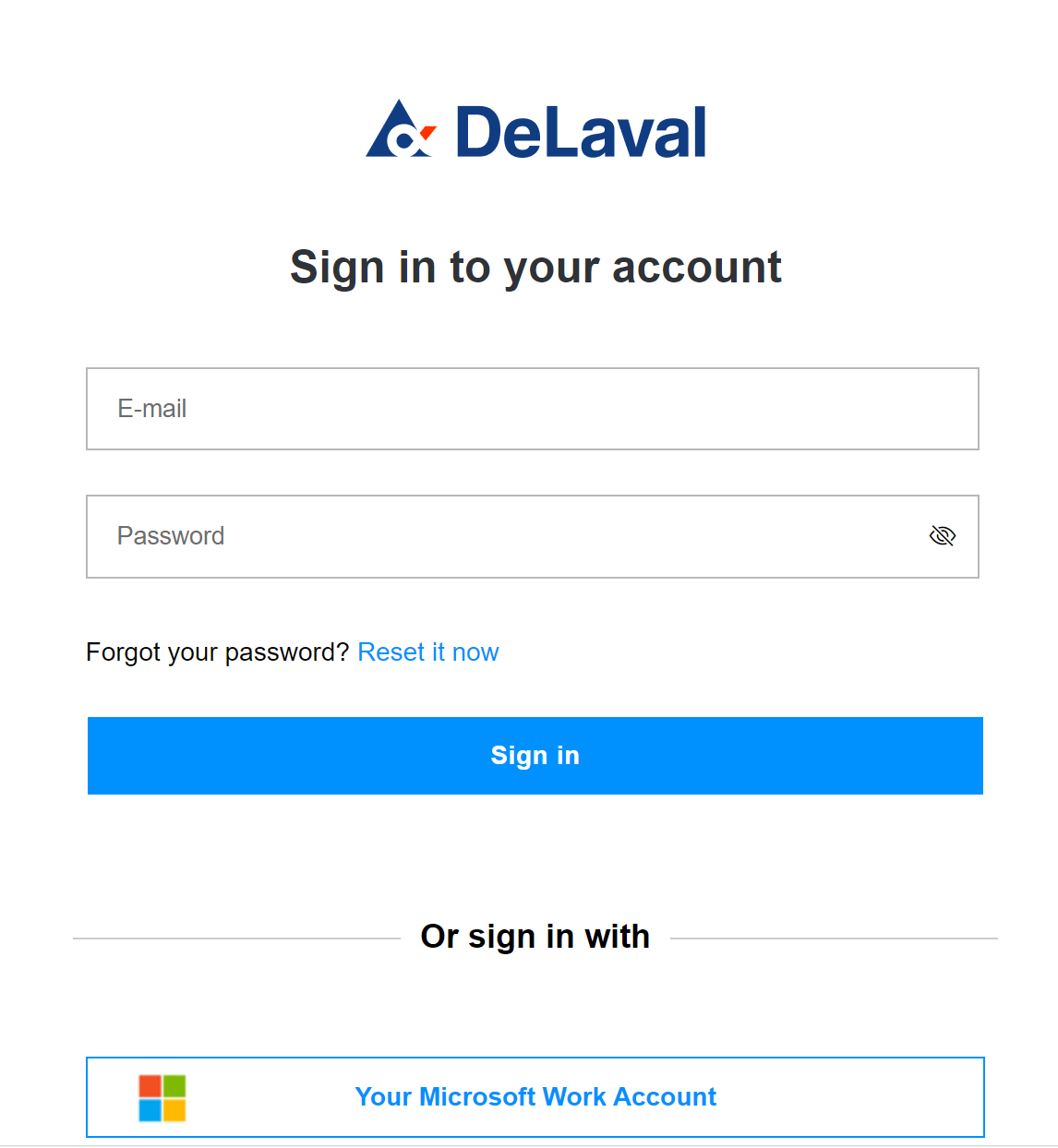
Resetting your password
The procedure below shows how you can reset your password in DeLaval Plus and set a new one.
Open your web browser and go to https://plus.delaval.com/.
Click on Reset it now next to Forgot your password?
Enter the e-mail address that you used to register your DeLaval Plus account and click Send verification code.
➜An e-mail that contains a verification code is sent from noreply@delaval.com to your e-mail address.